Table of Contents
PPSC Online Apply 2022
Are you curious about the PPSC? Do you want to apply online for a job through PPSC? Then this article will absolutely support you in finding a job. The PPSC is the acronym of the Punjab Public Service Commission and is well-known in the educated community.
The Punjab Public Service Commission (PPSC) is the administrative body in charge of employment and managing managerial and civil services through job announcements on its official website as well as in the media. It was established under the Punjab Public Service Commission Ordinance of 1978. As of this writing, it is still within the confines of that ordinance and the Punjab Public Service Commission (Functions) Rules of 1979. In the Punjab Province of Pakistan.
ONLINE APPLICATION
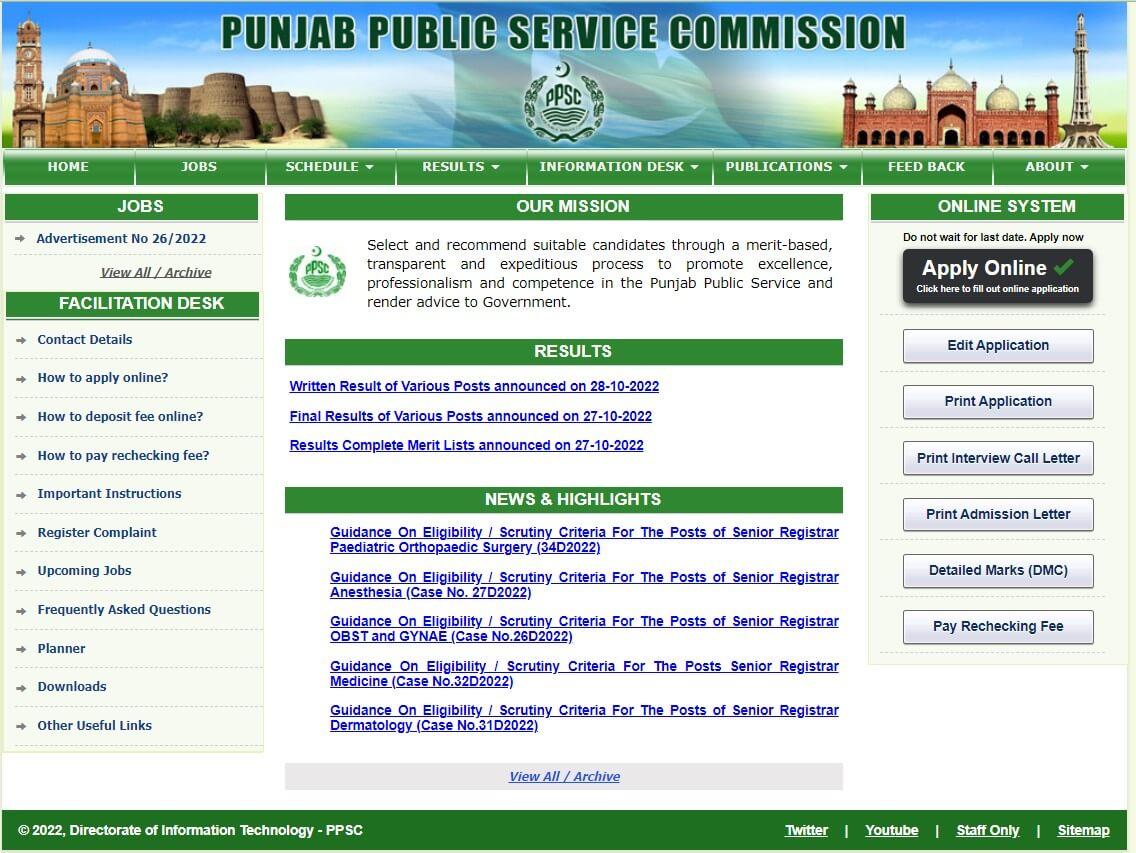
1) Click the “Apply Online” button on the PPSC website (which may be found at https://www.ppsc.gop.pk/).
2) After reviewing all available positions, choose the one for which you wish to apply by clicking the “Proceed” button after viewing all the details about the position and the requirements for applying for it.
3) Click the “undertaking” checkbox after reading the “Important Instructions” and the “EPay User Manual,” and to apply online, please select the link.
4 ) Type in your Computerized National Identity Card numbers and then hit the “Proceed” button.
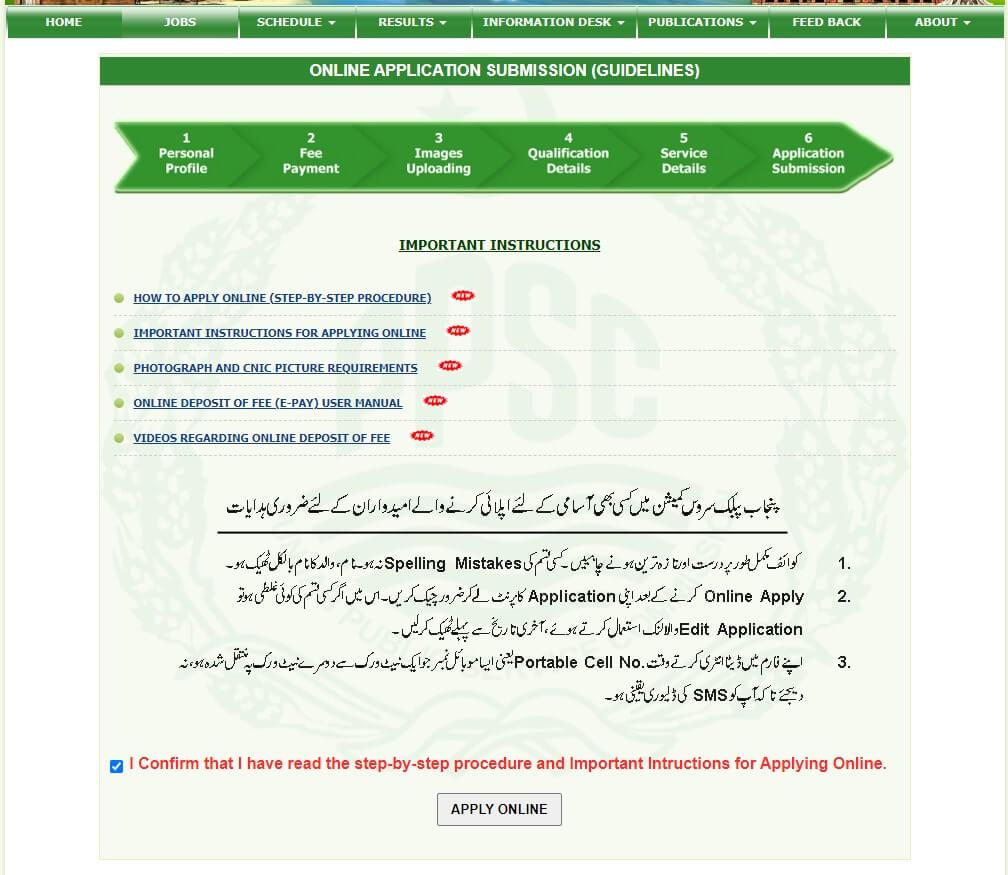
Step-1: Make your Personal Profile
BIOGRAPHICAL INFORMATION
5) Fill in your Email and Mobile Number, then click “Proceed” and verify your Email, the next page for the phone number and text messaging options.
6) Include your birthdate, gender, occupation, whether or not you are disabled, and whether or not you are an armed person Status, etc., and then click the “Proceed” button.
7) Fill out the form completely, then hit the “Save Information” button. Select “Proceed” to move forward with your application.
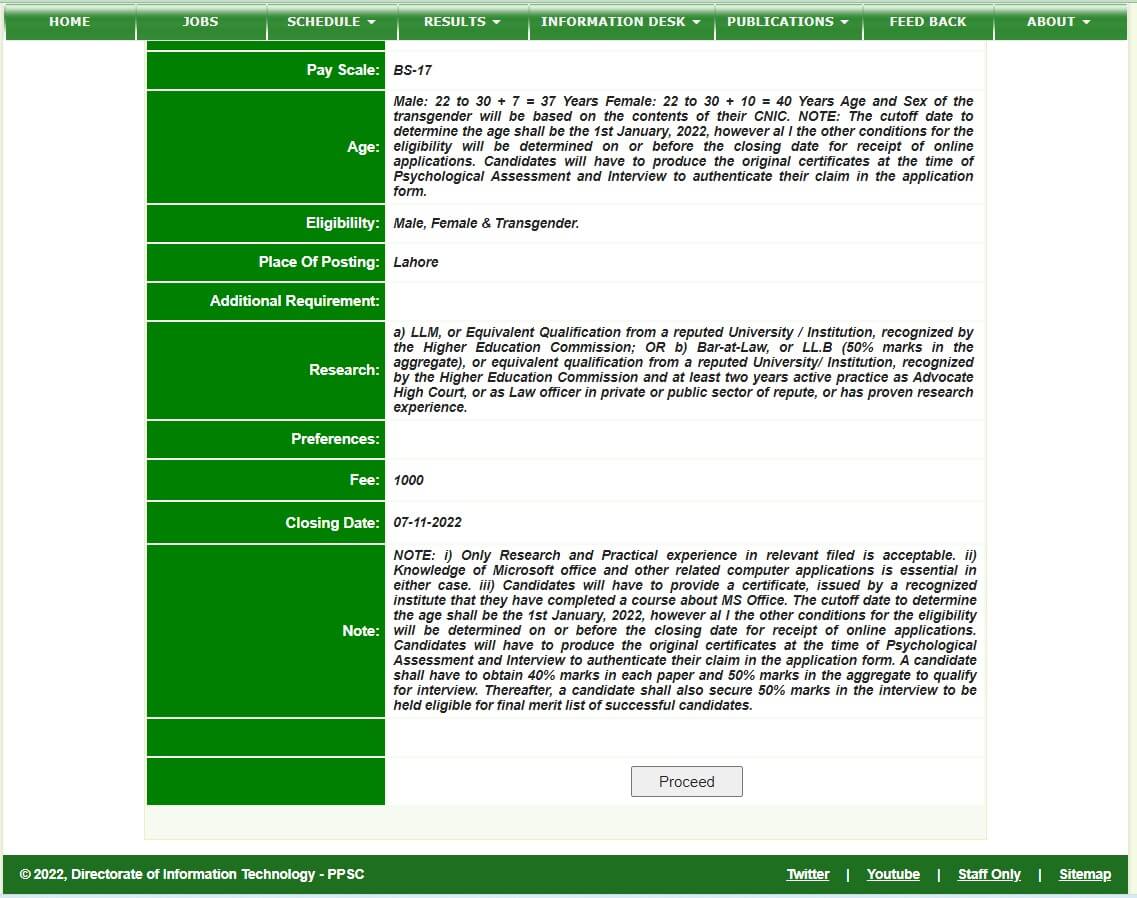
Step 2: Pay the Fee
8) A PSID, or Payment System Identifier Number, will be automatically produced for you by the system. Put out the required fee for the post in accordance with the guidelines outlined in the “EPay User Manual” (Step #3).
Step 3: Uploading Images
9) Please provide a recent headshot and CNIC (Front) Image. For your information, the maximum allowed size of the ideal size for an image is under 25KB.
Step 4: Requirements/Qualifications Details
10) Fill out the required fields for qualification and then click “Save Information.”
Step 5: History of Service (If Applicable)
11) If necessary, add your service record and then select “Save Information.”
Step 6: Submit Your Form
12) If all of the necessary information has been given, the “Submit Application” button will be active. To access the application submission page, click the button. Read the undertaking on the application submission page, tick the box next to it, and then click the “Submit Application” button.
13) Finally, you’ll receive an Application Number proving that your application was successfully filed. Additionally, you will receive email and text message notifications when your application has been submitted, as well as a token number for editing and printing it.
Frequently Asked Questions (FAQs)
How to go forward with/send in the incomplete application?
If you leave the PPSC website before submitting your online application, the following procedure must be followed: whenever you begin the online application process, the system will pick up where you left off. You simply need to supply information for the remaining phases, as was pointed out the last time. Already The information you gave won’t be needed again. You are free to proceed with your application by the the subsequent process:
1) Go to the PPSC website and select “Apply Online” on the header.
2) After choosing your position and reading the instructions, submit your CNIC number.
3) Complete the remaining fields as instructed by the system, then submit your application.